We have the latest version of Geneious R9. To use it on one of the three lab computers, everyone must enter the license information (listed below) when prompted upon opening it for the first time under your user profile. This needs to be done on each of the three lab computers – entering the key into one computer does not grant automatic access on the other. After that point you should be good, but let me know if that is not the case. For the “Licensee”, you must enter Jiri’s name as shown below, not yours.
Please DO NOT download the new version of the software from the Geneious website and use it on any other computer. Our license allows for three computers to have it installed on.
Our License Information
1 x NON-COMMERCIAL PERSONAL LICENSE
Licensee: Jiri Hulcr